iExchange vs Real Exchanges Comparison Tool
iExchange: Crypto Calculator
iOS-only utility for price conversion and basic tracking
- Live price feeds
- Conversion calculator
- Portfolio snapshot
- No trading capability
- No deposits/withdrawals
Real Exchange (Binance/Kraken)
Full trading platform with security and liquidity
- Trading pairs
- Order types
- Deposits/withdrawals
- Security features
- API access
Feature Comparison
iExchange
Limitations: No trading, no fund movement, no advanced features
Best for: Quick conversions and price checking
Binance / Kraken Pro
Advantages: Full trading, security, liquidity, advanced tools
Best for: Active trading and portfolio management
Use Case Checker
Recommendation:
Important Note
iExchange is a calculator app that provides price information but cannot execute trades. For actual buying and selling, use a reputable centralized exchange like Binance or Kraken Pro.
When you type “iExchange” into a search engine, you might picture a full‑blown cryptocurrency exchange a platform where you can buy, sell, and trade digital assets. In reality, the name belongs to iExchange: Crypto Calculator an iOS‑only app that functions as a conversion and calculation tool rather than a trading venue. This distinction is crucial, especially for anyone looking to actually move money. Below is a full iExchange review that separates hype from function, compares the app to real exchanges, and tells you who should (or shouldn’t) download it.
Quick Take
- iExchange is a calculator app, not a trading platform.
- It offers live price feeds, portfolio tracking, and conversion tools.
- No order books, no deposits, and no withdrawals.
- Best for users who need quick on‑the‑go calculations, not for traders.
- Consider Binance, Kraken Pro, or a reputable DEX for actual trading.
What Is iExchange?
The app is officially titled iExchange: Crypto Calculator a personal finance utility that converts cryptocurrencies, shows market caps, and lets you run basic arithmetic on price data. Hosted on the Apple App Store, it carries an 18+ rating and is built exclusively for iPhone and iPad. Its description promises "deep market trends" and "all‑in‑one financial tools," but the functionality stops at information display and number crunching.
Core Features
- Live price ticker: Real‑time quotes for over 150 coins, sourced from major market data APIs.
- Conversion calculator: Swap any supported crypto to another or to fiat (USD, EUR, GBP) with a single tap.
- Portfolio snapshot: Manually input holdings to see total value in your chosen currency.
- Market cap & volume view: Quick glance at the size of each coin.
- Simple UI: Dark and light themes, swipe gestures optimized for iOS.
Notice what’s missing: order types, margin, staking, API keys, or any way to move funds. The app is essentially a glorified spreadsheet that updates automatically.
How It Differs from Real Exchanges
To understand why iExchange can’t replace an exchange, compare the core capabilities you’d expect from a centralized exchange a service that holds users’ funds and matches buy/sell orders versus a decentralized exchange a peer‑to‑peer protocol where users trade directly from their wallets:
| Feature | iExchange Calculator | Binance (CEX) | Kraken Pro (CEX) |
|---|---|---|---|
| Trading pairs | None | 500+ (BTC/USDT, etc.) | 200+ (BTC/EUR, etc.) |
| Order types | None | Market, limit, stop‑loss, OCO | Market, limit, stop, trailing stop |
| Deposits/Withdrawals | Not applicable | Fiat & crypto | Fiat & crypto |
| Security | App data only | 2FA, cold storage, insurance | 2FA, cold storage, insurance |
| Fees | Free (ad‑supported) | 0.1%‑0.2% taker | 0.16%‑0.26% taker |
| API access | No | REST & WebSocket | REST & WebSocket |
The table highlights that while iExchange gives you price data, it lacks any mechanism to actually execute trades. If you need to move money, you’ll have to open an account on a real exchange.

Security & Fees
Because the app never holds funds, its security model revolves around protecting your personal data and API calls. The App Store listing mentions standard iOS encryption, but there’s no two‑factor authentication, withdrawal whitelist, or insurance coverage-features you’d expect from a cryptocurrency exchange a platform that safeguards user assets through cold storage and multi‑factor safeguards. The app is free to download and appears ad‑free, so there’s no direct fee structure. However, if you rely on it for price checks, you’re still subject to the fees of whatever exchange you eventually use.
Pros & Cons
- Pros
- Fast, native iOS experience.
- Real‑time pricing without needing a separate website.
- Simple portfolio tracking for casual holders.
- Cons
- No trading capability - you still need a separate exchange.
- Lacks advanced charting tools (no MA, MACD, depth charts).
- Limited to iOS; Android users are left out.
- No official support documentation or transparent update log.
Who Should Use iExchange?
If you’re a hobbyist who simply wants to know how many dollars your Bitcoin is worth, or you need a quick conversion while on a commute, iExchange can save you a few taps. It’s also handy for investors who keep a manual ledger and want to double‑check totals without opening a browser.
Conversely, if you plan to trade, margin, stake, or run bots, the app offers nothing of value. In those cases, sign up for a reputable centralized exchange a platform that provides order matching, custodial wallets, and regulatory compliance like Binance or a trusted CEX such as Kraken, or explore a decentralized exchange a peer‑to‑peer protocol that lets you trade directly from your wallet for greater privacy.
Alternatives & Comparison
Below is a concise snapshot of three tools that cover both calculation and trading:
| Aspect | iExchange | Binance | Kraken Pro |
|---|---|---|---|
| Platform | iOS app only | Web, iOS, Android | Web, iOS, Android |
| Trading | No | Yes | Yes |
| Portfolio tracking | Manual entry | Auto‑sync via API | Auto‑sync via API |
| Advanced charts | None | Integrated with TradingView | Integrated with TradingView |
| Security | iOS sandbox | 2FA, cold storage, insurance | 2FA, cold storage, insurance |
| Fees | Free | 0.1%‑0.2% taker | 0.16%‑0.26% taker |
Pick the tool that matches your goal: use iExchange for quick numbers, or jump to a full‑featured exchange for any actual market activity.
Bottom Line
In short, iExchange: Crypto Calculator is a handy iOS utility for price conversion and basic portfolio monitoring. It does not provide any of the essential services of a true cryptocurrency exchange. If your only need is a fast calculator, go ahead and install it. If you want to trade, stake, or use advanced charting, treat it as a complimentary reference and sign up for a reputable exchange instead.

Frequently Asked Questions
Is iExchange a real crypto exchange?
No. iExchange is a calculator app that shows live prices and lets you convert amounts, but it does not let you buy, sell, or withdraw cryptocurrencies.
Can I link my Binance or Kraken account to iExchange?
The app currently offers only manual entry. There is no API integration with external exchanges.
Is the price data on iExchange accurate?
iExchange pulls data from major market aggregators (e.g., CoinGecko, CoinMarketCap). Accuracy is comparable to those sources, but always verify with your chosen exchange before making a trade.
What are the security concerns?
Since the app never stores funds, the main risk is data privacy. Ensure your iPhone is locked with a strong passcode and enable Face ID/Touch ID.
Should I use iExchange instead of a dedicated portfolio tracker?
If you need a lightweight, on‑the‑go calculator, iExchange works well. For deeper analytics, tax reporting, or automatic sync, apps like Blockfolio, CoinStats, or the native trackers of major exchanges are more suitable.




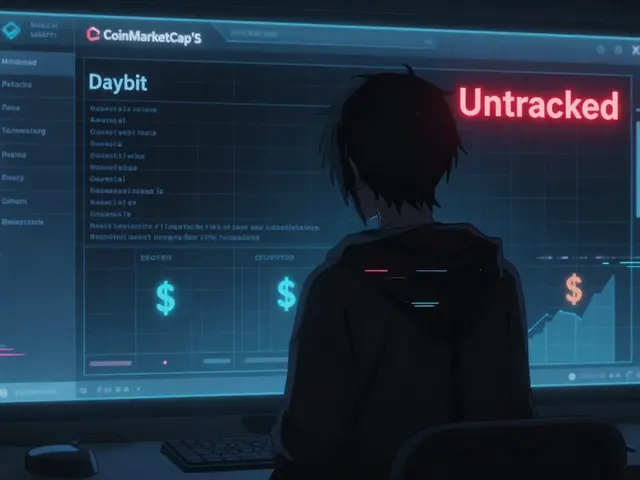
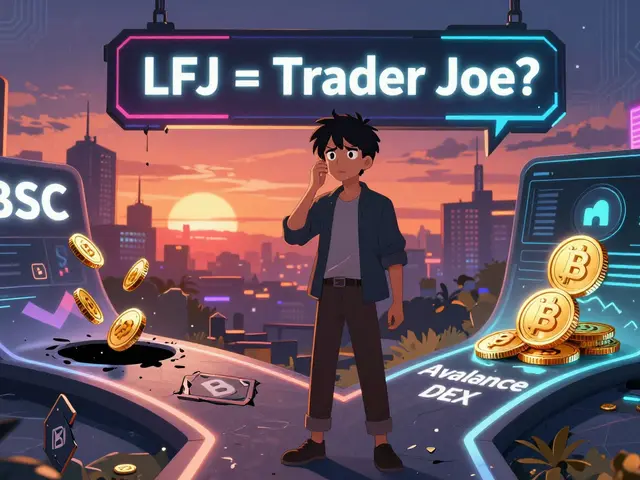



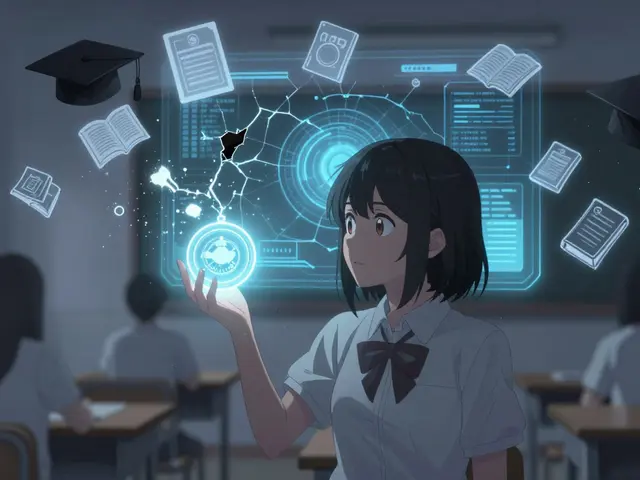


Lindsay Miller
April 13, 2025 AT 02:10 AMI found the review really helpful. It explains clearly that iExchange is just a calculator, not a place to trade. The side‑by‑side comparison makes it easy to see what you’re missing on a real exchange. If you only need quick conversions on the go, this app does the job.
Katrinka Scribner
April 13, 2025 AT 03:00 AMThanks for breaking it down! 😊 i love having a simple tool that shows live prices without the hassle of signing up. The article’s table is super clear, even though I think the ad‑free claim could be a bit more honest…definately worth a try! 😄
Waynne Kilian
April 13, 2025 AT 04:06 AMThat’s a fair assessment, and I appreciate the balanced tone. Even with the typo‑prone description, the core idea shines through: iExchange serves as a handy reference, not a full‑blown broker. For folks who just want numbers on their phone, it’s a solid pick.
Naomi Snelling
April 13, 2025 AT 06:53 AMSure, the app shows prices, but who’s really telling us where that data originates? There’s a whole ecosystem of hidden fees and data manipulation behind those “major aggregators”. Trusting a free iOS calculator without independent verification feels risky.
april harper
April 13, 2025 AT 08:16 AMIn the grand theatre of crypto tools, iExchange plays the role of the understudy-always ready to fill in the gaps when the main act falters. Its simplicity is its charm, yet it remains a shadow of the true exchanges, forever yearning for the spotlight of actual trade.
Clint Barnett
April 13, 2025 AT 11:03 AMWhen I first encountered iExchange, I imagined it might be a gateway to a seamless on‑the‑go trading experience, but the reality quickly unfolded as a modest yet commendable utility designed solely for number crunching. Its native iOS interface is polished, with smooth transitions that make the act of flipping between crypto pairs feel almost buttery, which is a subtle but noteworthy triumph in a market crowded with clunky web portals. The live price feeds, sourced from reputable aggregators, provide a reliable snapshot of market conditions, allowing users to gauge the relative value of assets without diving into the deeper mechanics of order books. However, the absence of any trading capability is not merely a missing feature; it is a deliberate design choice that confines the app to the realm of observation rather than participation. For an audience that values simplicity and quick reference, this constraint can be liberating, preventing the cognitive overload that accompanies complex order types and margin calculations. Yet, for those looking to transition from passive watching to active engagement, the app serves only as a stepping stone, a prelude to the more rigorous platforms such as Binance or Kraken. The manual portfolio entry, while functional, lacks the automation that modern investors increasingly expect, forcing users to update holdings by hand each time there is a shift-a process that can become tedious over time. From a security standpoint, the sandboxed nature of an iOS app offers a degree of peace of mind; there are no private keys stored, no custodial wallets to be compromised, and the data remains confined to the device. Nevertheless, the lack of two‑factor authentication or any encryption beyond the standard iOS safeguards means that the app’s threat model is relatively narrow and primarily centered around device loss or unauthorized access to the phone itself. In terms of cost, the ad‑free, free‑to‑download model is appealing, yet users should remain aware that the “free” label often hides indirect monetization strategies, such as data collection or referral links that may surface elsewhere. Moreover, the app’s exclusive availability on iOS excludes a substantial segment of the crypto community that prefers Android platforms, potentially limiting its adoption and community feedback loop. Considering the broader ecosystem, iExchange can be best described as a complementary tool-a quick calculator for the commuter, a reference point for the casual holder, and a bridge to more robust services for the aspiring trader. Its value proposition shines brightest when paired with a full‑featured exchange, where the numbers it provides can be acted upon with confidence and security. Ultimately, whether iExchange earns a permanent spot on your device depends on your personal workflow: if you crave instant conversion data without the friction of account creation, it deserves a place in your toolkit; if you seek depth, control, and the ability to execute trades, you’ll need to look beyond this modest calculator.
Jacob Anderson
April 13, 2025 AT 11:53 AMWow, another calculator, how original.
Kate Nicholls
April 13, 2025 AT 12:26 PMThe review does a solid job highlighting iExchange’s strengths, but it could have delved deeper into the potential pitfalls of relying on a single data source. Users should be cautious about the latency of price feeds during high volatility, as even a few seconds of delay can skew conversion results.
Carl Robertson
April 13, 2025 AT 15:13 PMHonestly, the whole premise feels like a gimmick-selling a glorified spreadsheet as a “crypto app” is a low‑effort way to cash in on the hype, and the lack of any trading function makes it barely worth the download.
Rajini N
April 13, 2025 AT 16:36 PMIf you decide to use iExchange for quick conversions, I recommend cross‑checking the displayed rates with a reputable exchange such as Binance before making any decisions. This simple verification step can prevent costly errors caused by stale or inaccurate data. Additionally, consider enabling Face ID or a strong passcode on your device to protect the app’s data privacy.
Kate Roberge
April 13, 2025 AT 18:00 PMSure, iExchange might be convenient, but in my experience it’s just a fancy number cruncher that distracts you from the real tools that actually let you move money-so don’t waste your phone’s storage on it.