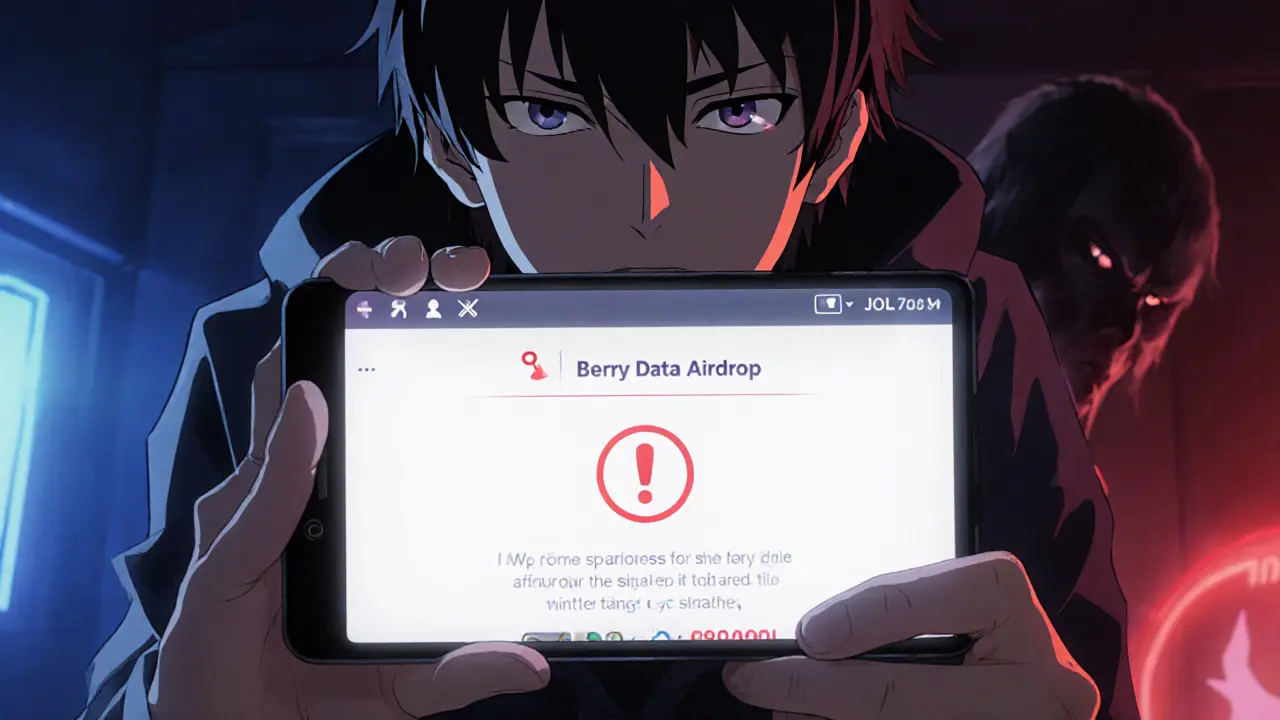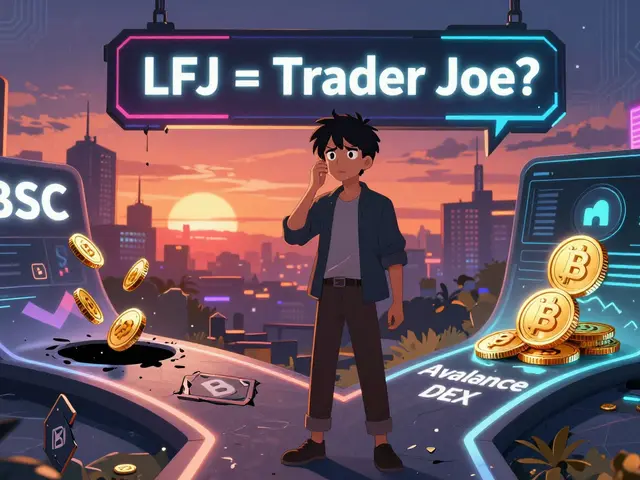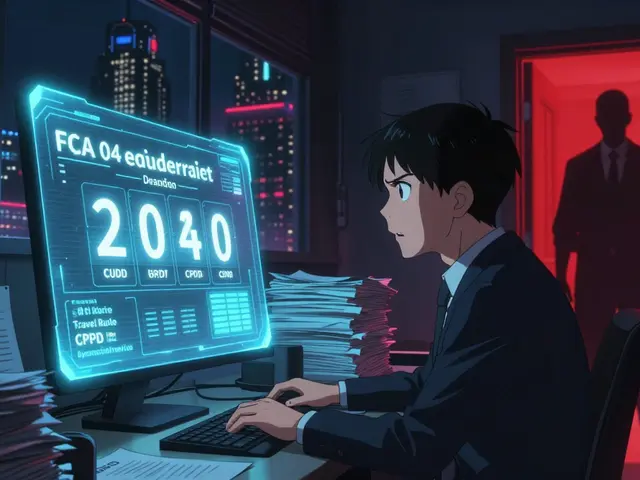Verify Cryptocurrency Airdrop – A Practical Guide
When working with cryptocurrency airdrop verification, the process of confirming that a token giveaway is legit and claimable. Also known as airdrop verification, it helps you avoid scams and ensures you receive the right tokens.
One of the first tools you reach for is a blockchain explorer, a web interface that shows every transaction and contract on a chain. By entering the airdrop’s contract address, you can see if the token supply matches the announced amount and whether the contract is verified. Verifying a cryptocurrency airdrop requires checking the smart contract details, which is another key entity: smart contract, self‑executing code that governs token distribution. If the contract is open‑source and audited, that’s a good sign.
Next, you need to ensure your wallet address, the public key where tokens will be sent is compatible with the airdrop’s network (e.g., Solana, Ethereum, BNB Smart Chain). Some airdrops only target wallets that have interacted with a certain protocol, so confirming network compatibility avoids missed claims. Finally, many airdrops use a referral code, a unique identifier that links invited users to an originator. Checking that the code is officially provided by the project prevents phishing.
First, locate the official announcement—usually on the project’s website or a verified social channel. Then copy the contract address and paste it into a blockchain explorer. Look for a “verified” badge and compare the token’s total supply with the numbers in the announcement. If the numbers don’t match, treat it as a red flag.
Second, inspect the smart contract’s source code. Platforms like Etherscan or Solscan show the code if it’s published. Audits from reputable firms add confidence; without them, proceed cautiously.
Third, confirm your wallet address belongs to the correct network. For Solana airdrops, use a Solana‑compatible wallet like Phantom; for Ethereum‑based tokens, Metamask works. Make sure the wallet hasn’t been flagged for suspicious activity on the explorer.
Fourth, verify any referral code through the project’s official channel. Some scams post fake codes that, when used, route tokens to a malicious address.
By following these steps, you create a clear verification workflow: announcement → blockchain explorer → smart contract audit → wallet compatibility → referral validation. This chain of checks forms the backbone of safe airdrop participation.
If you’re still unsure, compare the airdrop with known examples. The Legion SuperApp (LGX) airdrop, Sonar Holiday airdrop, and Unbound (UNB) NFT airdrop each included transparent contract info and official referral codes, making them easy to validate. In contrast, the NFTP airdrop on Heco Chain lacked a verified contract and raised multiple red flags.
Now that you’ve got a solid framework, you’ll find the articles below walk through real‑world airdrop verifications, share screenshots of explorer checks, and list common scam patterns to watch out for. Dive in to see how each step plays out in practice and sharpen your ability to spot legitimate token giveaways.Key Steps to Safely Verify Any Airdrop
Berry Data (BRY) Airdrop: No Official Program Exists (2025 Update)
As of 2025, Berry Data (BRY) has no official airdrop program. Learn why claims of a BRY airdrop are scams, how to verify official updates, and what to do if you encounter fraudulent offers.